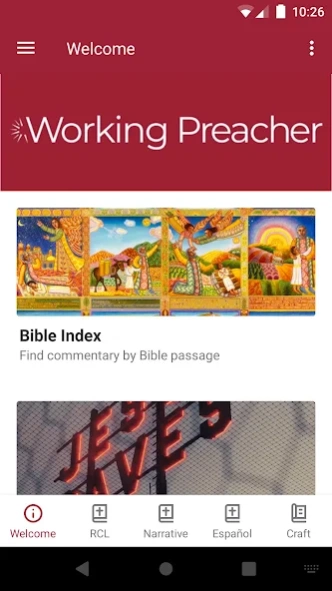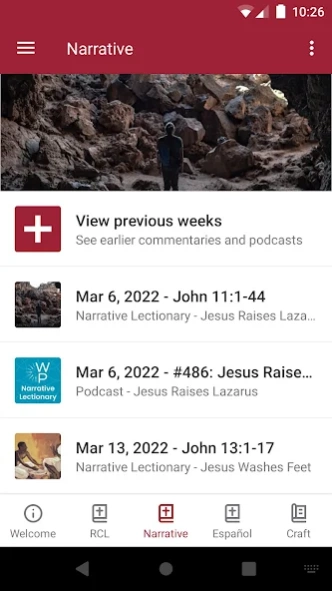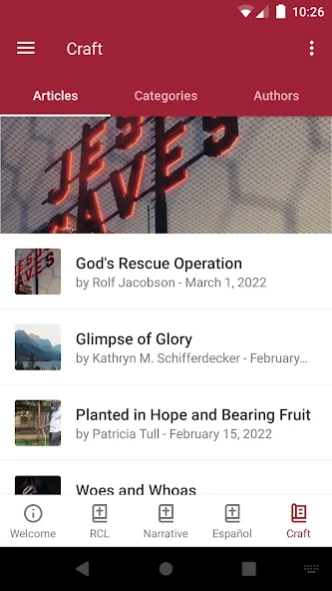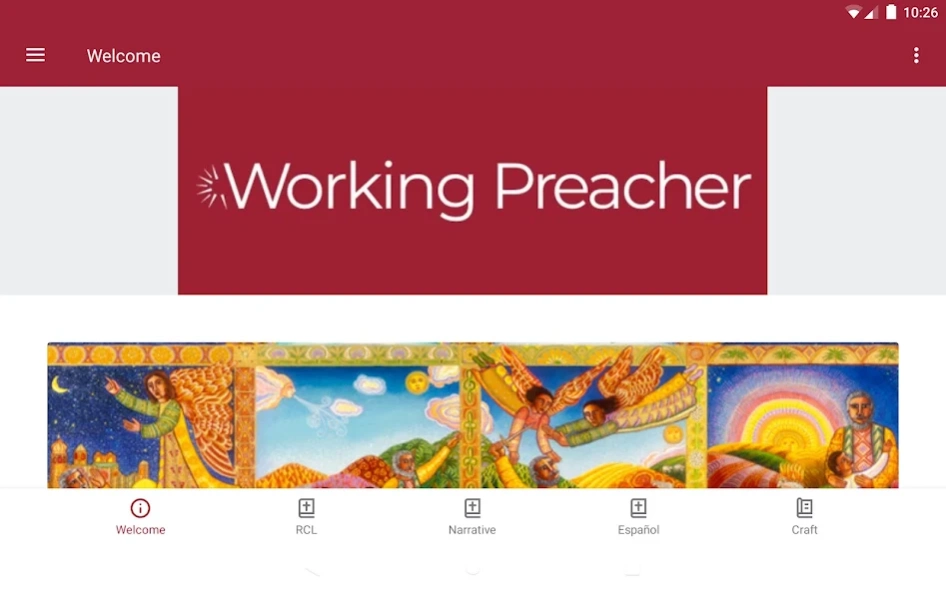Working Preacher 6.3.1
Paid Version
Publisher Description
Working Preacher - Find the creative spark for your next sermon – any time, anywhere.
This app helps you find the creative spark for your next sermon, any time, anywhere. With this app you can:
- Find inspiration, interpretation and imagination
- Access commentaries for Revised Common Lectionary (RCL) in English and Spanish
- Read commentaries for Narrative Lectionary (NL)
- Reflect on discussion questions for the week’s RCL texts
- Listen to podcasts for weekly RCL and NL commentaries
- Use the Bible Index to look up commentaries by passage (English and Spanish)
- Watch Preaching Moments videos from notable preachers
- Browse Craft of Preaching articles to sharpen your skills
- Stay up to date with push notifications
- Share your favorite messages via Twitter, Facebook, or email
- Download podcasts for offline listening
NOTE: An internet connection is required for non-cellular devices. For more information about Working Preacher, please visit: https://www.WorkingPreacher.org
About Working Preacher
Working Preacher is a paid app for Android published in the Food & Drink list of apps, part of Home & Hobby.
The company that develops Working Preacher is Luther Seminary. The latest version released by its developer is 6.3.1.
To install Working Preacher on your Android device, just click the green Continue To App button above to start the installation process. The app is listed on our website since 2023-08-21 and was downloaded 15 times. We have already checked if the download link is safe, however for your own protection we recommend that you scan the downloaded app with your antivirus. Your antivirus may detect the Working Preacher as malware as malware if the download link to com.subsplashconsulting.s_KNN53Q is broken.
How to install Working Preacher on your Android device:
- Click on the Continue To App button on our website. This will redirect you to Google Play.
- Once the Working Preacher is shown in the Google Play listing of your Android device, you can start its download and installation. Tap on the Install button located below the search bar and to the right of the app icon.
- A pop-up window with the permissions required by Working Preacher will be shown. Click on Accept to continue the process.
- Working Preacher will be downloaded onto your device, displaying a progress. Once the download completes, the installation will start and you'll get a notification after the installation is finished.